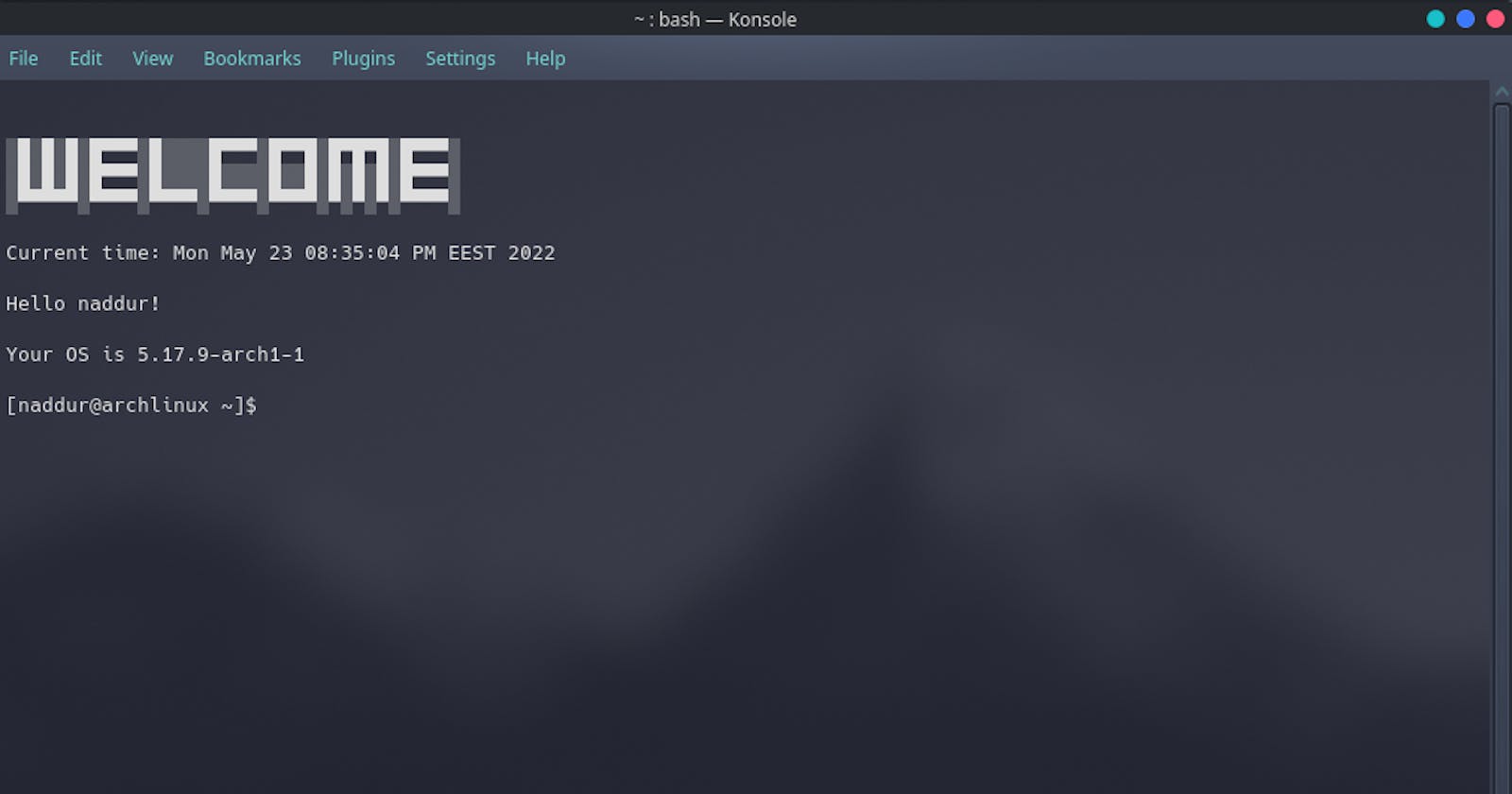Hey! Today I will tell you how to create greetings after the launch Linux Terminal.
First, create folder
mkdir welcome-script
cd welcome-script/
After this, you need to create .sh file
touch welcome.sh
You need to open welcome.sh file via Vim
sudo vim ./welcome.sh
Basic commands
echo - command that output text, etc.
Variable (programming) - named
Commands in a variable - output anything, function
sleep - time to finish something after the time
u - variable for Linux function(like Username, OS version, etc)
$ - for output Linux command. Example: os=$(whoami) (variable=function for command(command)
Code
#!/bin/bash
name="Name"
u="$USER"
echo " "
echo " "
echo "░█░█░█░█▀▀▀░█░░░░█▀▀▀░█▀▀█░█▀█▀█░█▀▀▀░"
echo "░█░█░█░█▀▀▀░█░░░░█░░░░█░░█░█░█░█░█▀▀▀░"
echo "░▀▀▀▀▀░▀▀▀▀░▀▀▀▀░▀▀▀▀░▀▀▀▀░▀░▀░▀░▀▀▀▀░"
sleep 1
echo " "
now=$(date)
echo "Current time: $now"
echo " "
echo "Hello $USER!"
sleep 1
echo " "
os=$(uname -r)
echo "Your OS is $os"
echo " "
sleep 1
setup=$(neofetch)
echo "Your PC stats: $setup"
echo " "
sleep 1
Edit .bashrc
Open your file manager and paste this command
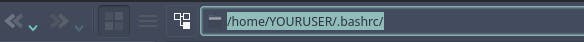
/home/YOURUSER/.bashrc/
And now you need to paste command to .bashrc
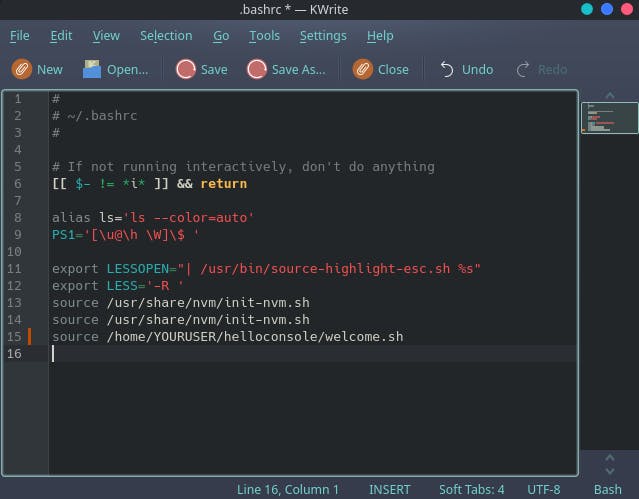
source /home/YOURUSER/welcome-script/welcome.sh
Source code
You can easily download this script from my GitHub repository.